-
Content Count
2,900 -
Joined
-
Last visited
-
Days Won
7
Posts posted by Terry Tibbs
-
-
-
Have a play with the settings on the left side after you have clicked VNC.
Working for me.
-
No... why would we delete pictures? might help if you provide some links.
-
It's ok TT. I tried to access it earlier but it said there were the max no of users in chat room at the time (5), but it also said that when there were 4, then 3, then 2, so it might have been a glitch.
It takes a little while for it to update.
-
We currently have a 5 user licence because when I bought a 20 user licence hardly anyone used it.
I'll look at upgrading it again.
-
For a while now Invision has been promising us a better search function. Last year the search system was completely overhauled but it is still hit and miss when it comes to providing accurate search results.
We have decided to integrate Google into our search system so users can choose between using the forums native search engine or results that are indexed by Google. Obviously, using the Google site search option won't return results from the Advanced forums.
I know some of you will be pleased to hear that you can also use this option for search two/three letter words!
-
Trying it a different way.
Have you both received Notifications?
Check your PM on PA
-
I just wanted to take a minute to explain a couple of new features of the forum.
Most of us will have experienced the sheer frustration when after writing a long and thoughtful post your browser locks up or the forum crashes and your left with nothing but a blank text box.
When you are using the full editor (it will be extended to the quick reply box soon) your post will be saved every two minutes, if you lose your post for whatever reason, you can call it back and restore it...
Another new feature is live topic replies... If you spend longer than two minutes writing a post you will get a live notification telling you that someone has replied since you have started typing and it will give you the option to view it whilst still keeping your current post...
You will need to watch this video full screen to see what is going on.
Text Editor Part 3 from Matt Mecham on Vimeo.
-
Try now... If there is no one there it's best to leave it open in another tab, you will get a notification when someone else arrives.
-
The posts dont show in date order when you view your content like that, they show in order of recent activity.
So it's possible for a very recent post to be 2-3 pages back when you look at the list.
:Contact Lense:
-
-
You can't see this post made on the 4th of May then
http://www.ladyboyspattaya.com/topic/9158-tlf-gone-for-good/page__view__findpost__p__143427
-
-
Welcome to the forum Seanbeag7.... We don't hold grudges here, life's too short!
Enjoy the forum and I look forward to sharing a few stories with you.
-
 1
1
-
-
Hi
I have registered and can log in, but why can't I view all the forums? It just says I have to register, nothing else, and I've done that...
Not sure I can post either?
Can anyone help?
thanks
M
I have checked your profile... Please try again.
-
-
Great feature when keeping multiple tabs open it notifies on top. Wondering what the different colors mean on the name of latest poster?
Thanks, glad you like it.
The colours denote which member group the member is in...
Black = Member
Green = Advanced Member
Red = Moderator
Blue = Admin/Root Admin
-
 1
1
-
-
Awesome!! Good to see you still trying new things Mr Tibbs!
Thanks Butch... always trying to make things better even if it does mean staying up till 4:30am!
Oh... forgot to add, the image upload problem that some people encountered last night has now been sorted.
-
Hi folks
I have just finished working on this feature so I thought I would let you know about it.
Most of you probably look at content on the forum by using the "View New Content" link near the top of every page on the site, this is good as it means we don't all have to look through the individual sections to find new posts. However, one of the problems with that feature is that it does not update automatically (you have to keep clicking the link to see what's new)
Near the top of the forum you will now see this tab...
Forum Spy is a page similar to the "View New Content" page but it updates automatically so you can see in real time what is happening on the forum. Each time a new topic or a new reply is made it will be shown there pretty much instantly. Another cool feature is if you leave the Spy open and switch to a different tab in your browser the number of new topics/replies will be counted in the tab header (1) (2) etc.
The feature is still in its infancy, in future more things will show up in the Spy such as new calendar events etc.
Give it a go and please give us any feedback if required.
-
 5
5
-
-
I would do it by copying the image location (right click on the image) then use the picture button in the text editor to produce this...
[img=paste image location here]
Or you could download the pic and re-upload it into the quote.
-
-
19 days is looking good DT!
-
Maybe there is something wrong with my eyes, but I can't find that option. I'm using Firefox 3.0.15 on a Linux system.
The forum software has been upgraded since I wrote this tutorial.
All you have to do now is click the "insert media" button and paste the link (not the embed code) to the video into the media URL box then click insert.
No need to turn html on now either.
-
Thanks but after I've done that, how do I get the clock from there to here. Sorry if it sounds like a stupid question, but I just don't know how to do it. Can I put it on my desktop somehow too?? Thanks.I'm not sure if Windows Vista has something built in that you can use to put it on your desktop (i'm running XP) If you are running XP yourself you can download Yahoo Widgets and then install something like this that will do the job.
Just a general note (and not aimed at you Nate40) please don't use count down clocks from www.pyzam.com... they use malicious malware that causes problems with our forum software.
Thanks :Smile 3:


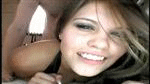
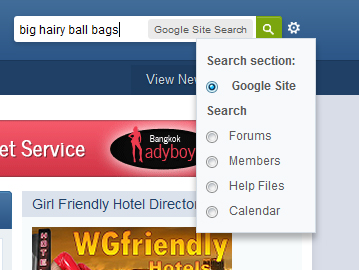
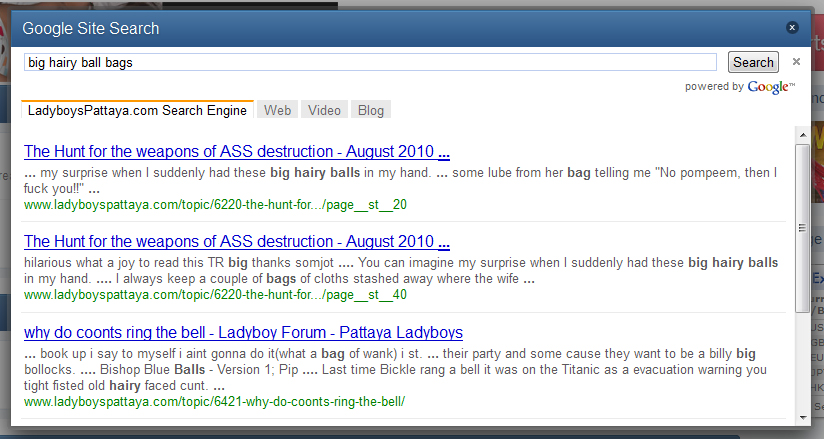
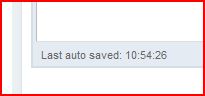
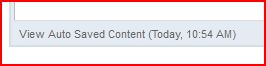
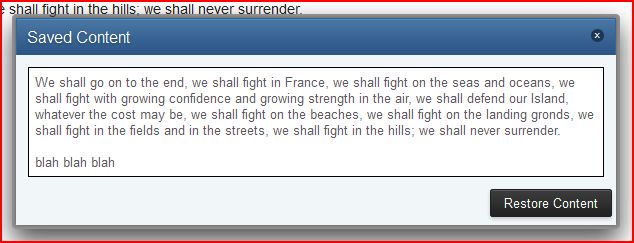
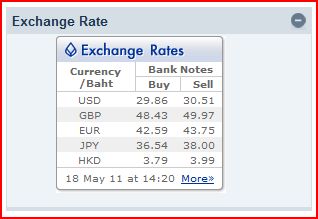

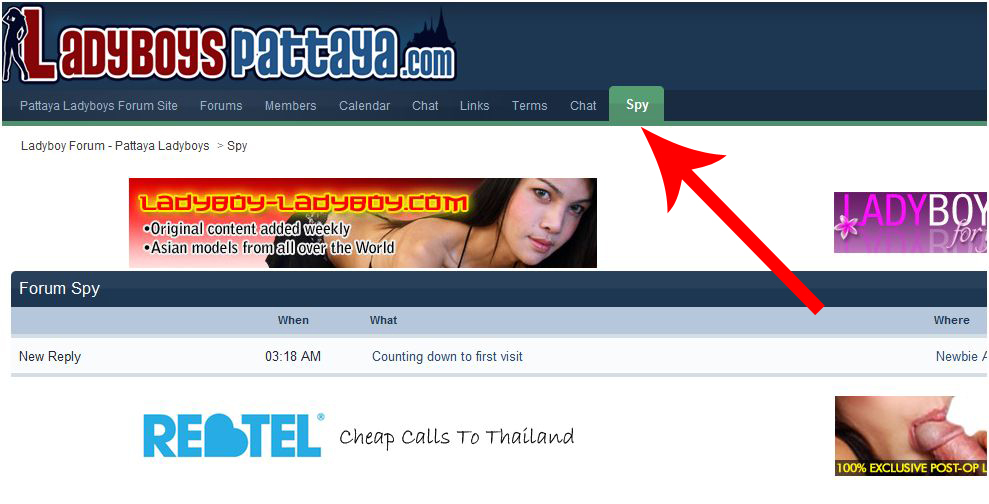

Unable to see any images on any threads
in How to Register with us & use our friendly Ladyboy Forum
Posted · Edited by Terry Tibbs
What browser are you using?
Is it up to date?