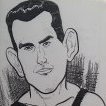
Restoring lost text
By
Somjot, in How to Register with us & use our friendly Ladyboy Forum
-
Recently Browsing 0 members
No registered users viewing this page.
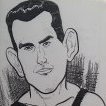
By
Somjot, in How to Register with us & use our friendly Ladyboy Forum
No registered users viewing this page.